Headphones have a strange "echo"
If you are hearing what sounds like an "echo" or "delay" in the headphones, there is nothing strange going on.
For a moment, let's assume the 12-second broadcast delay is turned OFF.
Even with the broadcast delay off, there will always be a slight, but noticeable delay between the direct output of the Axia board ("Program 1") and what we hear back from the transmitter on the "External 1" feed. This small amount of delay is caused by the our signal processor and the other equipment in the air signal chain before the transmitter.
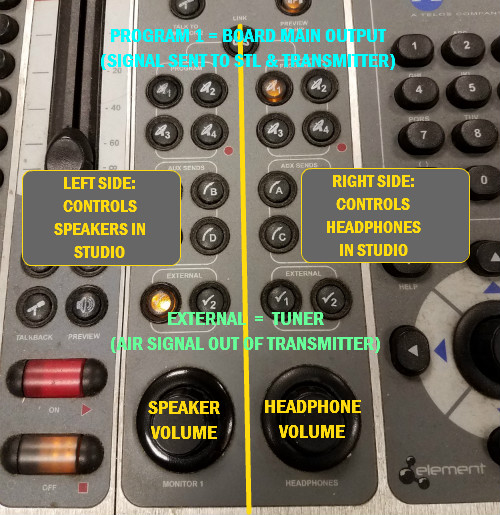
If the headphones are set for the EXTERNAL 1 feed, the small amount of time between you speaking a word and hearing it back in the headphones will make it very hard for you to speak clearly. For example:
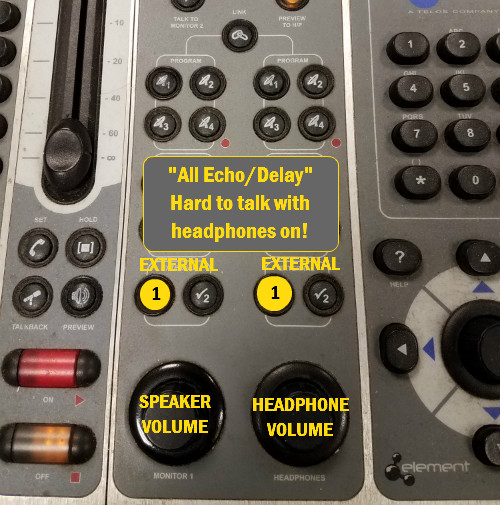
With the settings in the above picture, you will find it very hard to talk on-air if you are wearing headphones.
Therefore, as a general rule of thumb, make sure your studio headphones are always set to listen to the PROGRAM 1 feed.
If the 12-second broadcast delay is turned OFF ... set the headphones to PROGRAM 1, and the studio monitors (speakers) to EXTERNAL 1. There will be a slight echo/delay between the headphones and speakers, however, you will be able to hear if the station goes off the air. See picture below:
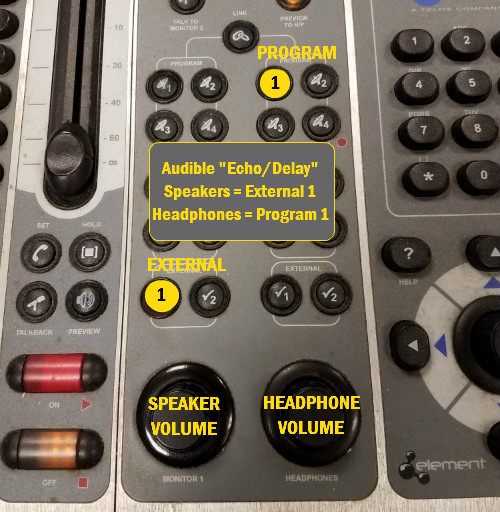
If the 12-second broadcast delay is turned ON (DUMP button is ON) ... set the headphones to PROGRAM 1, and the speakers to PROGRAM 1. There will be no echo/delay between the headphones and speakers.
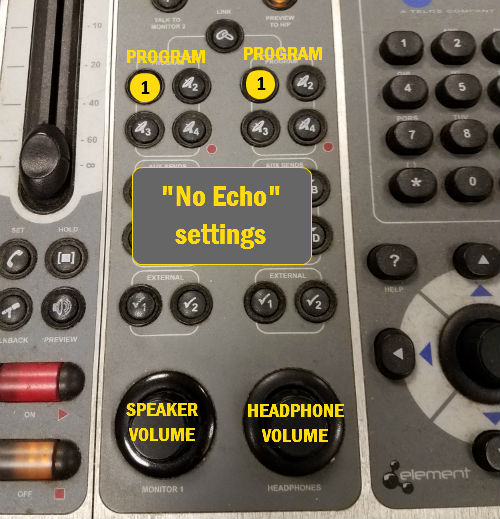
Remember ... the feed to the speakers is separate from the feed to the headphones. They can be "linked" and move in tandem, but generally you will want the freedom to set them independently.
Important Note: The "Headphone Volume" and selector buttons only control the headphone jacks on the "host" side of the furniture under microphones 1 and 2. The headphone jacks on the "guest" side of the furniture under microphones 3 and 4 are wired directly to PROGRAM 1 and guests set their own volumes.