The phones aren't working in the studio!
If the phones aren't working in the studio, there are several possible solutions that you can easily check to fix the situation.
General notes:
1. If the phones aren't working in one studio, they might still be working in the other studio. This is because the Telos system is configured to separate phone operations between studios.
2. If the phones aren't working in either studio, the phone in Studio A is probably still working. This is because the Studio A phone (and the Office phone) are not on the Telos network, but are directly connected to the phone lines.
3. You can still receive calls on the RED WRUW Emergency phone in either studio. Those phones work outside the Telos network. That doesn't mean you give out the number to your listeners ... that means if you contact the Tech Director, he can call you to discuss the problem.
4. If all the phones aren't working, there is a problem with the phone system at Case.
Simple Solutions You Can Try on the Studio Phones Before Filing a Ticket
1. If the lights flash when there is an incoming call, but you're not hearing the phone actually ring, check the volume of the ringer. (Click here for instructions on how to change volumes.)
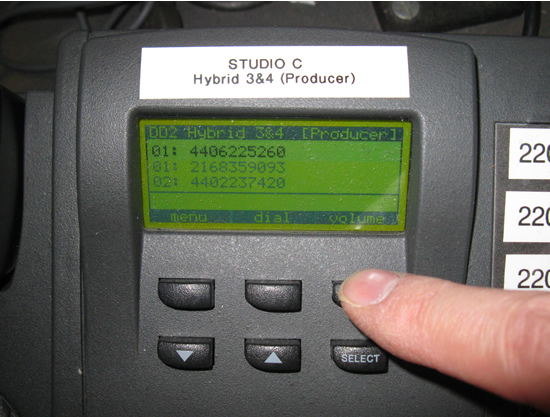
2. If the phone is completely unresponsive, unplug the cord on the bottom of the studio phone, wait a few seconds, and plug it back in. Then check the phone lines again. The Telos phones work like computers, so sometimes this will fix the problem right away.
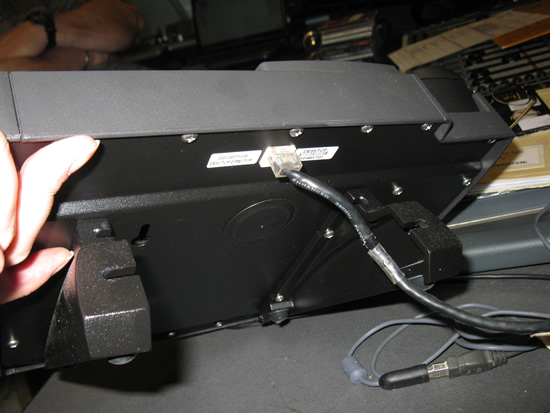
3. If incoming calls blink on the console/board, but not on the phone ... or you see the call on the console/board and can't grab it on the phone to answer it, then check the following:
There is a white label on the top of the phone that says something about a "Hybrid". The wording on that label should match the wording on the top of the phone's display screen (right under that label). If the label and the screen don't match, you will need to change the setting. (Press MENU under the display screen).
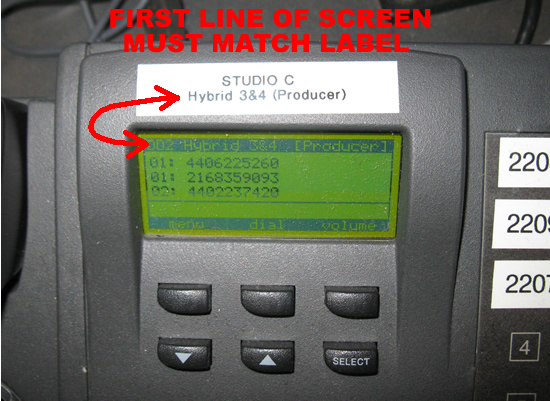
4. If none of the solutions above solve the problem and the phones aren't working, call the Tech Director from the phone in Studio A or your personal cell phone.