How do I change the volume of the phone speaker, ringer, or handset?
Occasionally you might want to change volumes for the phone speaker, the phone ringer, and the volume of callers through the handset. This is a setting you can change if you need the devices louder for your own hearing, or perhaps the person on-air before you set them really loud and you want to turn them down.
Note: Before you file a ticket that the phone isn't working, or you can't hear the phone ringer anymore, check the volume of the ringer as a first step in troubleshooting the problem.
1. To change any volume setting, press the button under the word volume on the phone display screen.
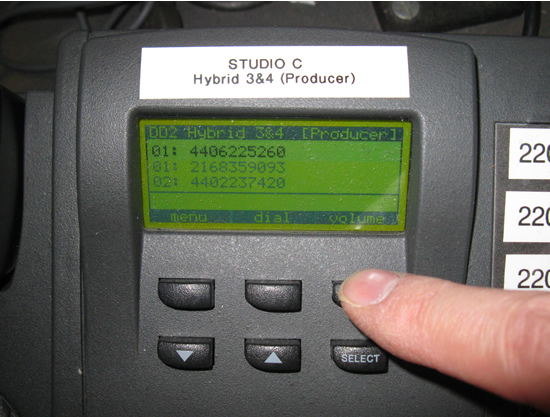
2. Use the up and down "arrow" keys to move the highlight bar on the display up or down to the setting you want to change.
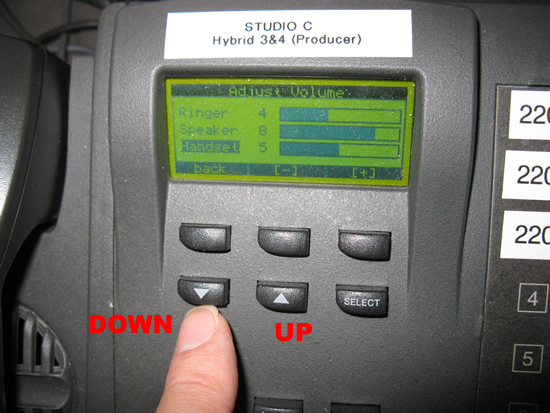
3. When the desired audio setting is highlighted, press the [-] button to lower the volume of the selected device, and press the [+] button to increase the volume of the selected device. (In the picture below, I am about to increase the volume of the Ringer.)
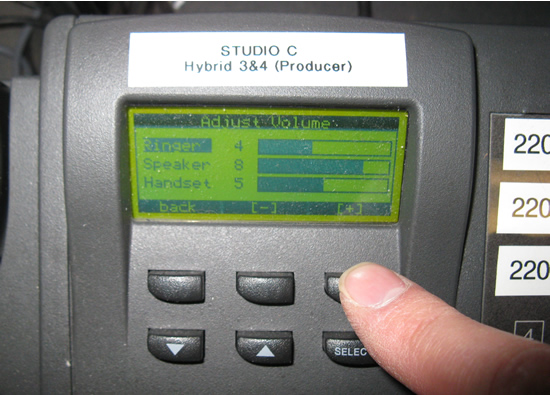
4. Repeat steps 2 and 3 above to modify volumes of the other settings.
5. After you have finished modifying the desired volume(s), save the changes by pressing the button labelled back.
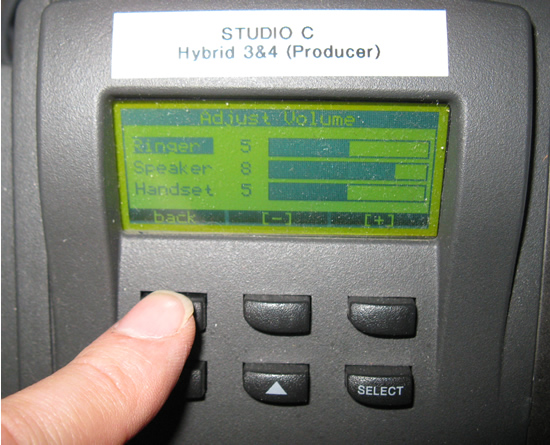
6. You're all done! The volume changes are complete.