Turntable volume too low / out of balance / one channel is out
STUDIO C (AIR)
A common problem with the WRUW turntables is that the turntable volume is too low in one channel, or the two channels are out of balance, or one channel is completely gone.
Here are a few steps you can take towards correcting the problem before filing a Helpdesk ticket.
Step 1: Check the color of the headshell
In the air studio, the turntable headshell at the end of each tonearm should be SILVER in color.
If both headshells are SILVER, then skip to Step 5 below.
If either or both headshells are BLACK ... you will need to continue to the next step.

Step 2: Remove any Black Headshells from the Air Studio
Unscrew and remove any black headshells from the AIR STUDIO using the instructions in the picture below.

Step 3: Find the Silver Headshells Around the Station
Check the turntables in the Production Studio and at the listening stations. When you find the Silver headshells, unscrew them from their tonearms and replace them with BLACK headshells from the air studio.
Step 4: Install the Silver Headshells on the Turntables in the Air Studio

Step 5: Check the Tightness of the Headshell Connector
Once/If the Air Studio turntables both have silver headshells, then simply check the tightness of the connection.
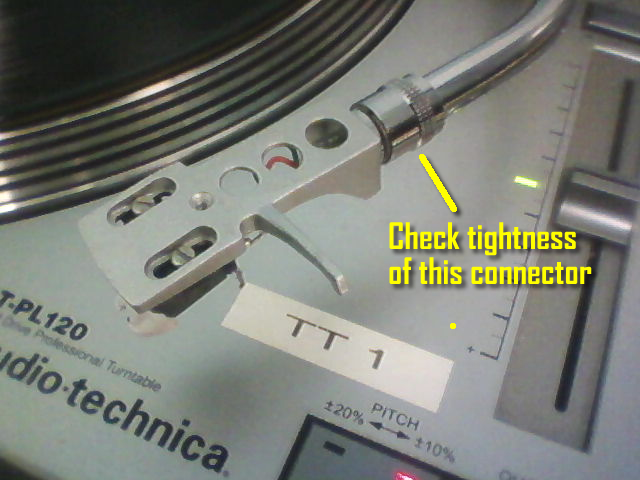
Step 6: Reset the Console
Follow the instructions for resetting the console to make sure that all console settings are returned to their default settings.
Step 7: Cue up a Record in Preview
Test out the audio balance of the channels by playing a record in preview and watching the meters on the Axia Console display!
9 out of 10 times the simple process above fixes any
audio problems with the turntables in the air studio!
You might think that "swapping headshells doesn't make a difference", but at WRUW, it does!
If the above doesn't work for your particular situation, please open a new helpdesk ticket!