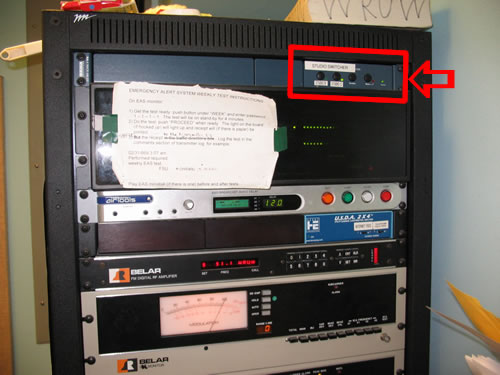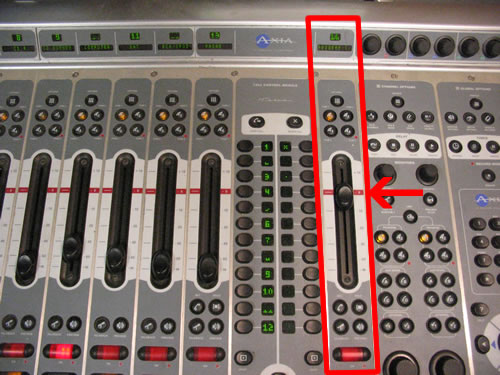How do I put Studio B on the air?
Putting Studio B on the air is very, very easy.
At the very top of the transmitter rack in Studio C (the air studio) is the switchbox that transfers control as to which studio is on the air. It's a small piece of equipment on the right side of the top-most rack space.
The equipment is clearly labelled Studio Switcher.
Note: There is an "abrupt way" to put studio B on the air, and a "smoother" way to put Studio B on the air.
The Abrupt Way to Put Studio B on the air
The abrupt way to switch studios is to just push the button labelled Studio B, and Studio B is on the air!
The Smooth Way to Put Studio B On The Air
A smoother transition can be accomplished as follows:
1. Go into Studio B, and bring up the air studio on channel 14 as if it were another piece of equipment like a CD player. Most likely you would do this while music is playing in the air studio. Adjust the volume up to the "0" level.
2. Go into the air studio and make sure you are listening to the air signal through the speakers.
3. Turn around to face the Transmitter Equipment Rack. Look for the Studio Switcher in the very top rack space.
4. Push the button labelled Studio B to put Studio B on the air (and broadcasting Studio C's signal). There should be virtually no change in the quality of the air signal.
Note: If there's "dead air" in the air signal after you pushed the Studio B button ... either push the Studio C button to put Studio C back on the air ... OR ... RUN LIKE HELL OVER TO STUDIO B and start playing some music because Studio B is live!
5. If the switchover went fine, then you can walk leisurely over to Studio B and proceed to do a show as normal, fading down Studio C (channel 14) whenever the music from that studio ends. Play a song from a CD player, turn on a mic, whatever. Studio B is live.
Returning control back to Studio C can be accomplished in a similar fashion by going into the air studio and bringing up the Studio B signal on Channel 14 and pushing the "Studio Switcher" button for "Studio C".
The Switchover Should Go Unnoticed
Overall when you switch studios, it should be completely transparent and unnoticed by the listener. There are only two reasons anyone should notice the transition.
1. You had "dead air" during the switchover.
2. You had a seamless transition, but you have a strange burning urge to turn on the mic and call attention to something that your listeners didn't even notice and really don't care about.